Enrolment options
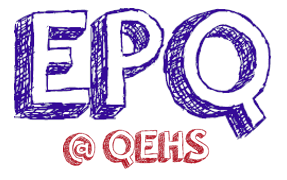
The Moodle course for
Year 12 enhancement
for EPQ students 2018/2019
Self enrolment (Student)
Guests cannot access this course. Please log in.
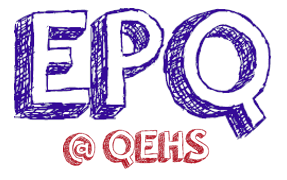
The Moodle course for
Year 12 enhancement
for EPQ students 2018/2019